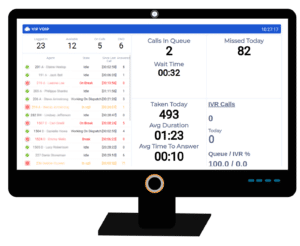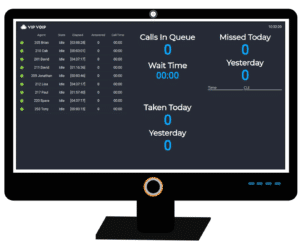Email reports no longer need to be emailed to someone. The reports can now load ‘in the browser’ for easy viewing. This saves the trouble of having to generate a report and send it to another staff member.
All that needs to be done, is to select the desired date and time range and let the reports be generated.
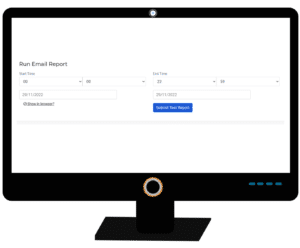
These are the reports available to be viewed on the browser:
Agent Summary – For seeing an overview of calls made and answered.
Auto Attendant Options – Track which options are chosen on your phone system.
Call Logs – Overall calls from your phone system.
Call Paths – See detailed information about how a call flowed through your phones.
Call Recordings – See call recordings that exceed a certain duration.
DND Changes – See when phones go on and off do not disturb.
Hot Desk Logins – See when agents log in.
Lost Calls – See detailed information about how your call queues are performing.
Number Trackers – Get information about how marketing campaigns are going.
Custom Presence – See when agents change their status.
Audio alerts can be generated now. Different colour themes are also available.