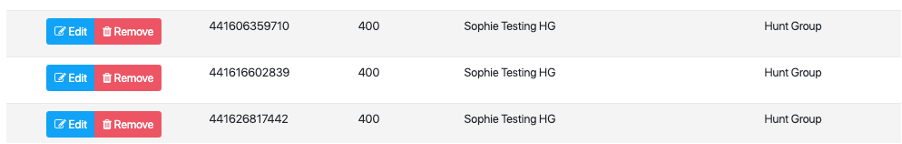In an ever-evolving digital landscape, the role of a VoIP Reseller is becoming increasingly critical, bridging the gap between innovative telecommunications technology and the diverse needs of customers. It’s a role that demands not only a deep understanding of technology but also an appreciation of the nuances in customer requirements. Recognising this intricate balance, we at VIP VoIP are thrilled to introduce a sophisticated new tool designed to streamline your operations and enhance your service offerings: the Batch Number Updating Feature for Resellers. This addition is more than an update; it’s a revolution in the way numbers are managed, transferred, and updated, saving you invaluable time and resources.
Understanding the need for the new Number Batch feature
In the realm of VoIP services, where the demands are as varied as the clients themselves, managing multiple customer accounts is an intricate endeavour. Each customer presents a unique set of requirements, frequently necessitating the transfer of numerous phone numbers between servers or accounts. This task, while essential, is far from trivial. It embodies a complex, time-consuming process that, until now, demanded meticulous attention to detail to avoid errors. The emergence of our Batch Number Updating Feature is rooted in a understanding of this challenge.
The significance of an efficient, reliable system for batch updating cannot be overstated. In the past, the manual updating of individual numbers represented not only a substantial investment of time but also a heightened risk of inaccuracies. These inaccuracies could lead to service disruptions, affecting customer satisfaction and, ultimately, the reputation of a VoIP reseller. The necessity for a solution that can streamline this process, ensuring both speed and precision, has been palpable.
Our response to this need – the Batch Number Updating Feature – is a testament to our commitment to innovation, designed to redefine the way numbers are managed. By allowing for the simultaneous updating of multiple numbers, we are not only enhancing operational efficiency but also significantly reducing the potential for error. This development marks a pivotal step in the journey towards more agile, error-free number management, embodying a leap forward in our ongoing mission to empower our VIP VoIP resellers with superior, cutting-edge tools.
How to Use the Batch Number Updating Tool
First navigate to the customer whose numbers you wish to update in a batch.
Then tick the check box next to each number you wish to update.
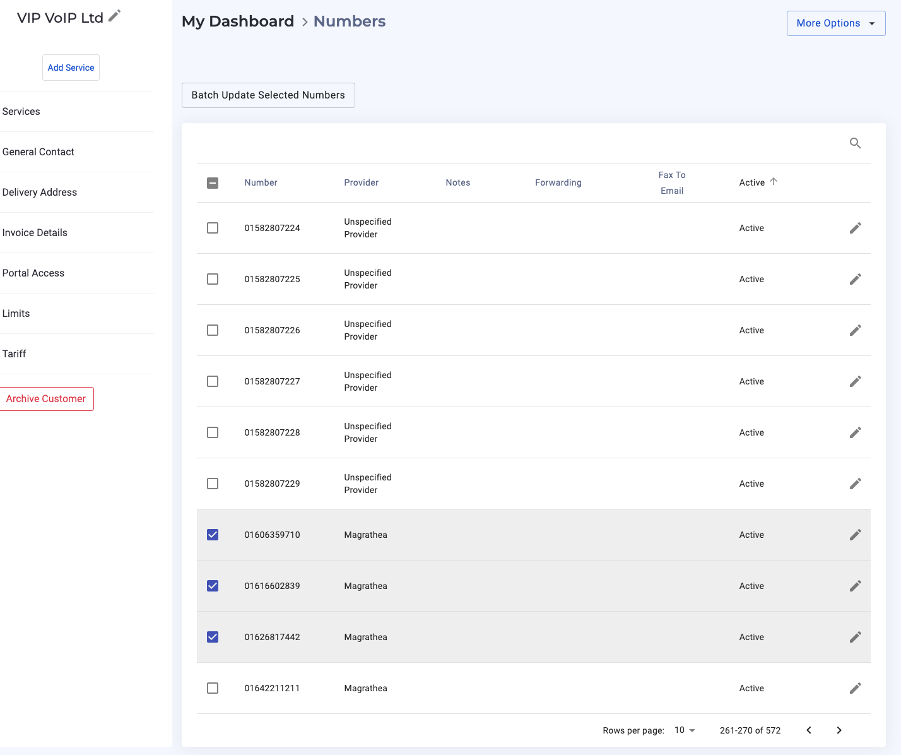
Then click the “Batch Update Selected Numbers” button near the top of the screen.
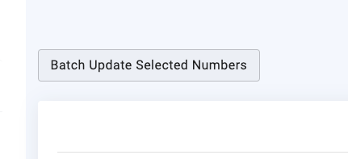
You will then be asked to choose the customer and the site that you wish to point the numbers at.
You can also type in the extension number the numbers should be pointed at. Or leave that box blank to use the default inbound behaviour of the chosen customer and site.
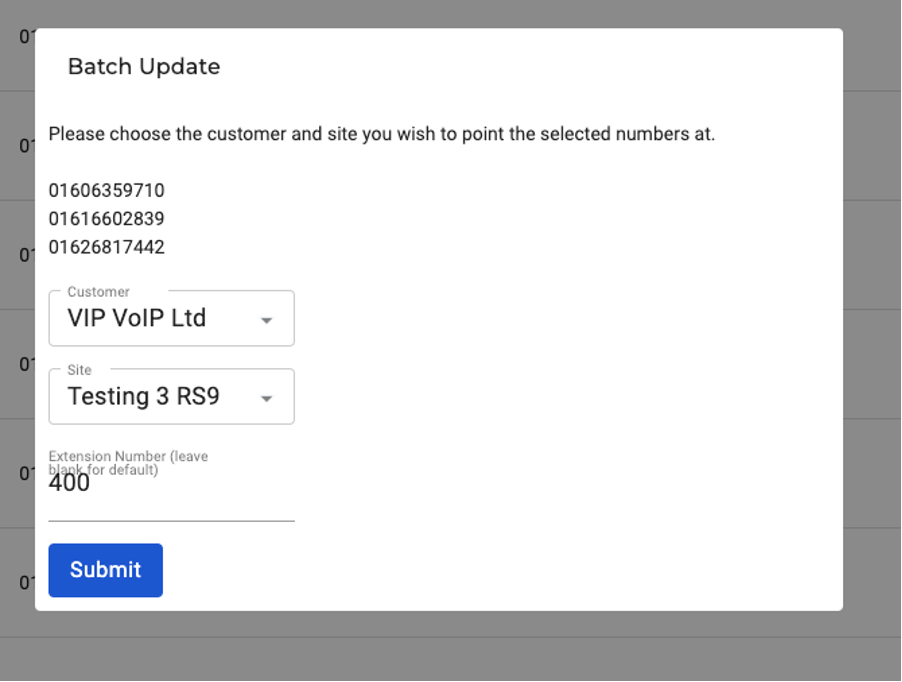
Click submit and you will be shown the numbers updating. The result of each update will be displayed next to each number.
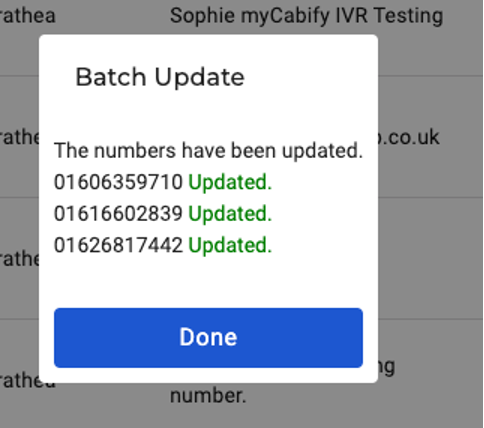
Click Done and then navigate to the incoming DDIs page of the target server. You should see the numbers have been added to the incoming list and are pointed at your chosen extension.