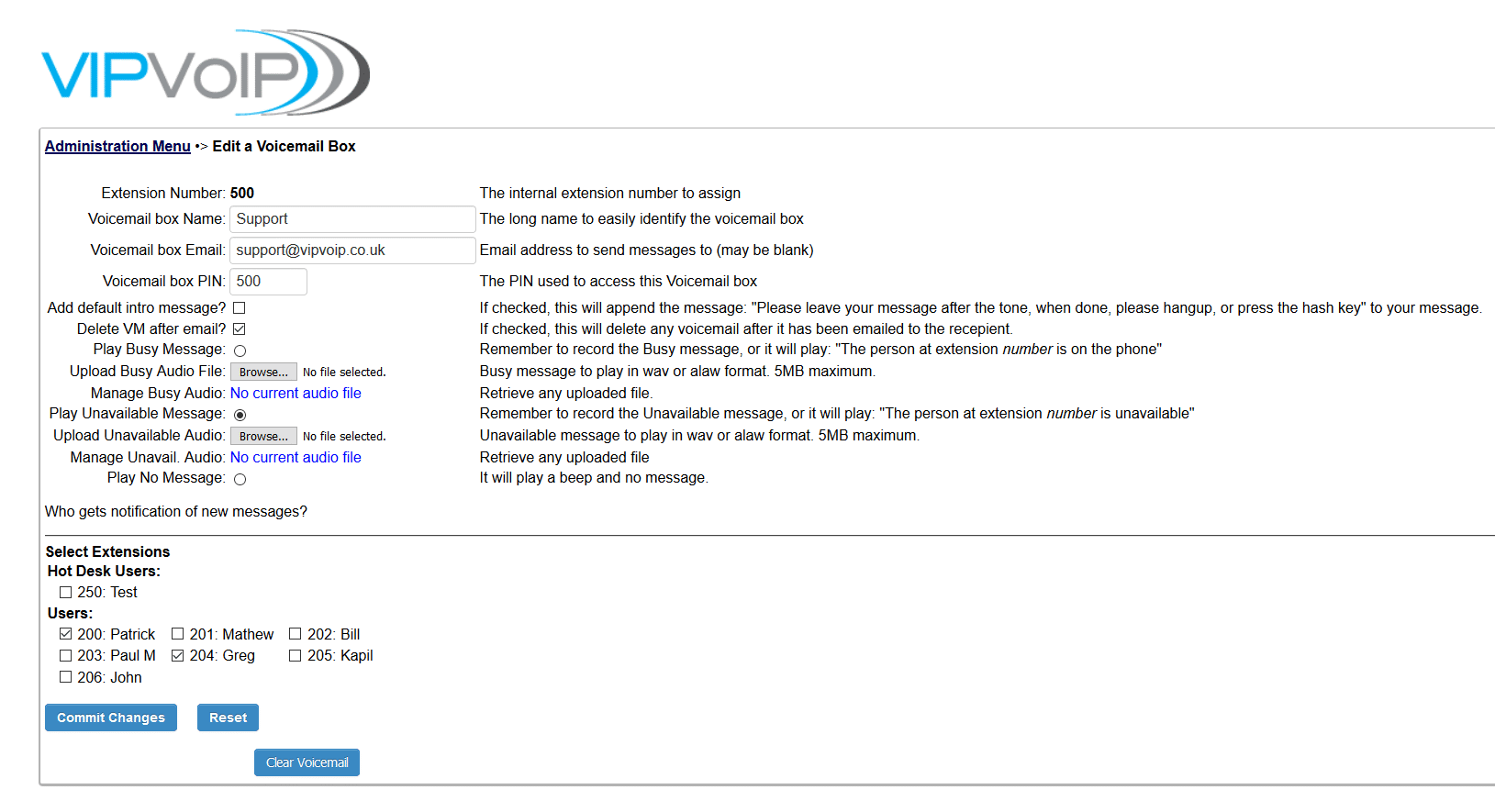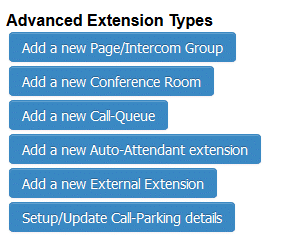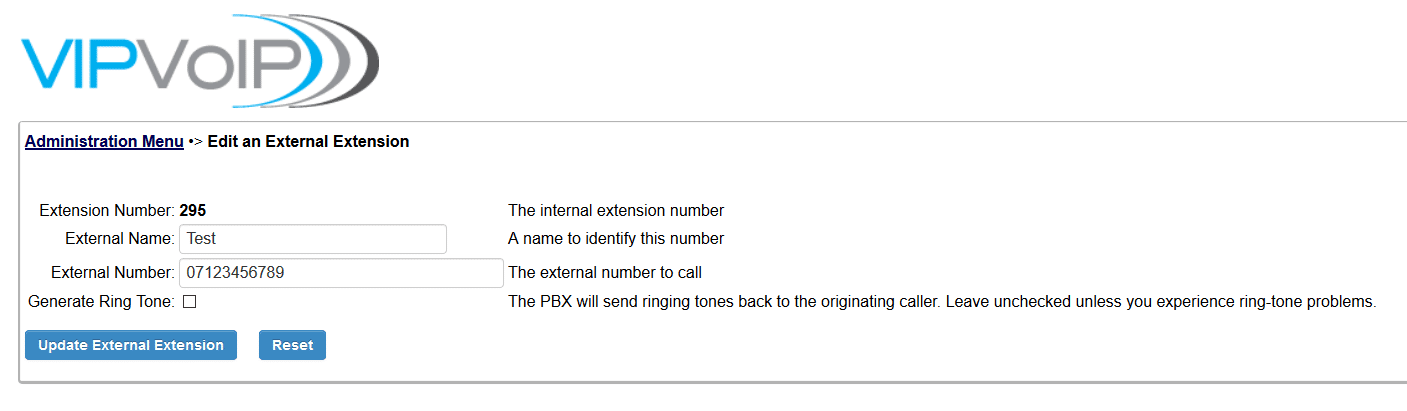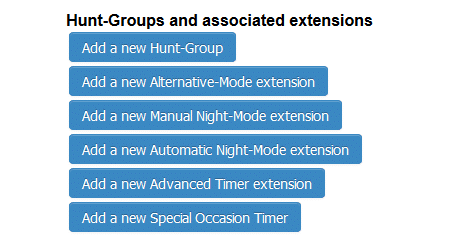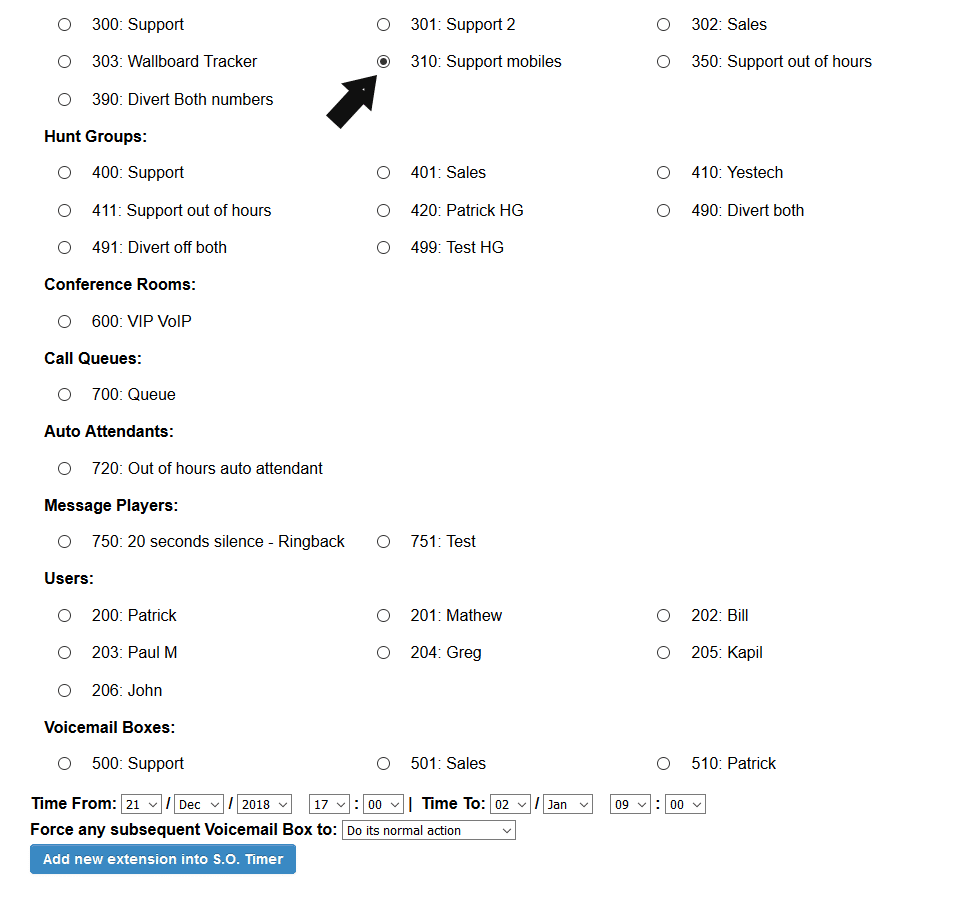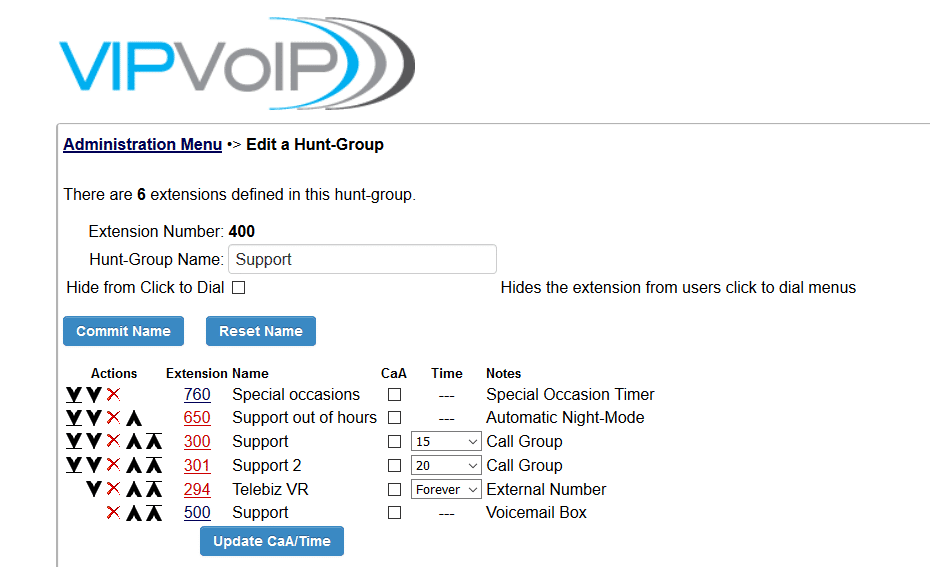Many businesses in the UK close during the holidays season allowing their employees to enjoy the Christmas break with their families and make a fresh start in the new year. If your business is planning to close during the Christmas period as well; setting up Out-of-Hours routing (OOH) on your VIP VoIP system will help you deal with your customers’ queries more professionally even when there’s no one available to personally help them. For example, they might want to know when you will open again, who to contact in emergencies, holiday delivery times or returns policy and so on.
Read on to learn how to set up your Out-of-Hours routing on VIP VoIP system.
Record a Message-Player
First, you need to decide which message you want your customers to hear when they call you. To do so follow these steps:
- Log in to your VIP VoIP portal.
- Click “Add a new Message-Player Extension”.
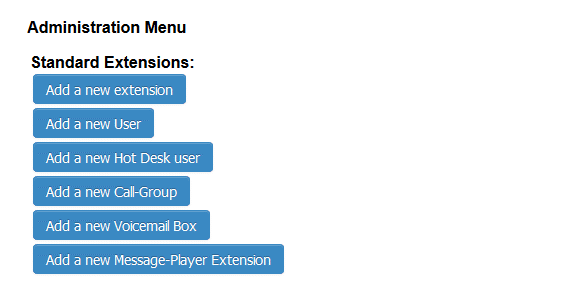
- Assign an extension number between 600 and 799 to the message player.
- If you already have a recorded audio you wish to upload, you can do so at this stage just make sure that it is in “wav” format.
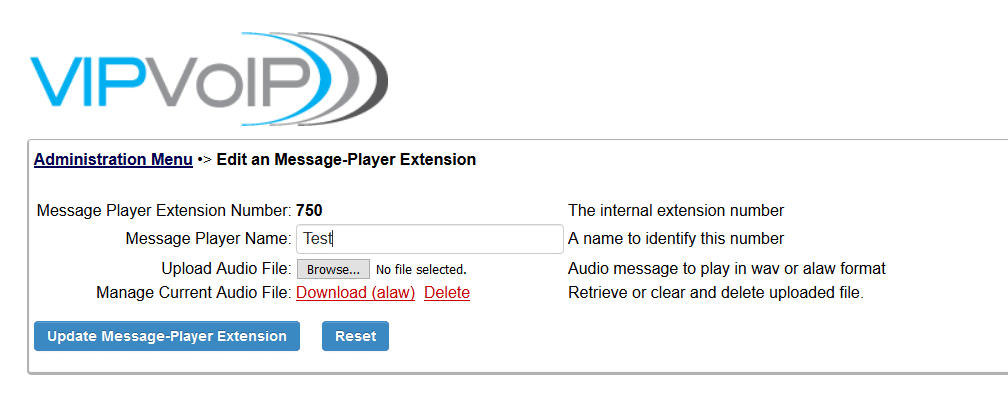
- If you wish to record a new message, dial the extension number of the message player followed by * e.g. 600*. After the 2 beeps, read out the message and press # when done.
Record a Voicemail Greeting
You might wish to record a Voicemail greeting as well. To do so, follow these steps:
Log in to your VIP VoIP portal and click “Add a new Voicemail Box”.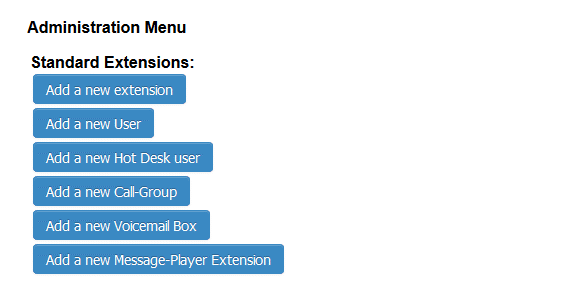
Assign it an extension number between 500 and 599.
Edit the mailbox and choose “Play Unavailable Message” like the below photo.
If you already have the audio that you wish to play, upload it at this stage in “wav” or “alaw” format. Make sure its size is less than 5MB.
On the same screen, you can enter an email address if you want to receive any voicemail that customers might leave for you to your email address. This option is very handy, especially if you are spending the holiday outside of the UK.
If you want to record a new message, follow these steps:
- Dial 901.
- When prompted for a mailbox number and password dial the extension of the mailbox.
- Press 0 for mailbox options.
- Press 1 to record an unavailable greeting.
- Follow the prompts to record and save the greeting.
Set Up A Mobile Number to Divert Calls To
- Log in to your VIP VoIP portal.
- Click “Add a new External Extension”.
- Assign an extension number between 290 and 299.
- Enter a name to label this mobile.
- Enter the mobile number.
Once ready, click “Update External Extension”.
Set Up the Out-of-Hours Timing
- Select “Add a new Special Occasion Timer”.
- Assign it an extension between 290 and 299.
- Enter a name to label the timer.
- Set the date you would like the calls to start following the alternative routing and the date you’d like it to change back. Then select from the above options for where you’d like the calls to route.
- Click “Add new extension into S.O Timer”.
The next step is to add the S.O timer to the standard call flow. To do this, return to the administration menu and edit your customer’s main hunt group as following:
- Select the special occasion timer from the options below, choose the special occasion timer then add it into the hunt group.
- Use the arrows to move the special occasion timer to the top of the hunt group.
Now you are all set and ready for the holidays season!
If you need any help in setting up the OOH routing or any other feature, please don’t hesitate to contact us on 03300881394 or send us an email to: support@vipvoip.co.uk